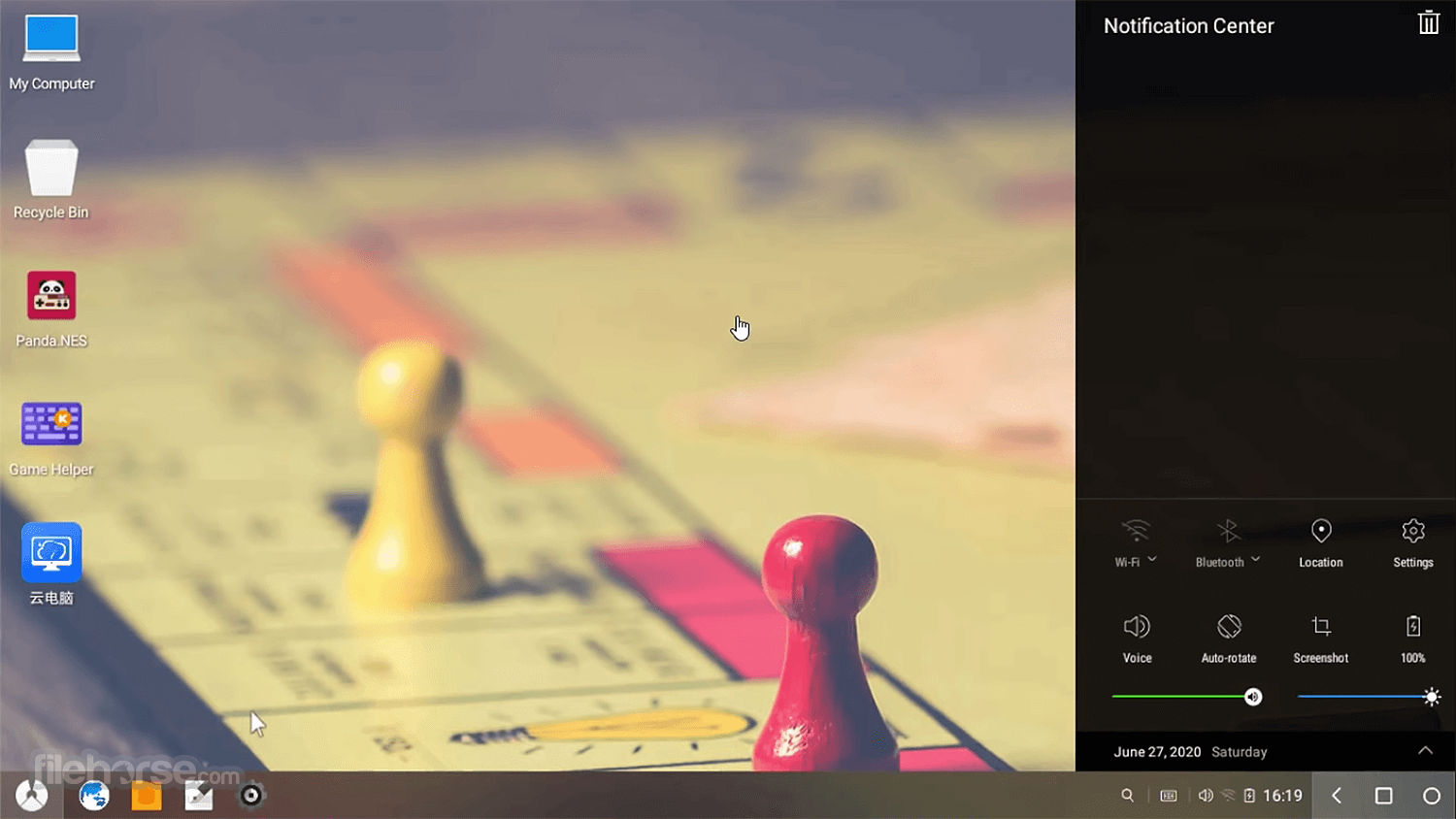Phoenix OS

phonix os is an open-source, Android-based operating system designed for desktop computers and laptops. It was developed with the goal of bringing the Android experience to larger screens and providing users with a more productive and versatile computing environment.
Phoenix OS
With its sleek user interface, powerful features, and compatibility with a wide range of hardware, Phoenix OS has quickly become one of the most popular alternative operating systems on the market. Whether you're a gamer, power user, or just looking for a new and innovative way to use your device. The system offers a wide range of features and benefits that make it the perfect choice for users of all levels.
Phoenix OS Features
| Feature | Value |
|---|---|
| Developer Company | Phoenix OS |
| Key Features | 1 |
| Custom Keymapping | 1 |
| Multi-Instance Support | |
| Screen Recording | 1 |
| Need Virtualization Technology | 1 |
| Suitable for Games | 1 |
| Suitable for Battle Royale Games | 1 |
| Suitable for Developers | 1 |
| Android Version | Android 5.1 and 7.0 |
| Google Services | 1 |
| Pricing | Free |
| Updates and Maintenance | |
| Official Website | phoenixos.com |
Explore the System

Phoenix OS Minimum Requirements
| Requirement | Value |
|---|---|
| CPU (Minimum) | Any processor with 2GH |
| RAM (Minimum) | 1 GB |
| Storage (Minimum) | 10 GB |
Download Phoenix OS

phoenix os (based on android 5.1)

phoenix os (based on android 7.1)
Phoenix OS Common Questions
What is phonix os?
▾phonix os is an Android-based operating system designed to be used on personal computers. It is developed by Beijing-based company, Phoenix Studio. Phoenix OS aims to provide a desktop-like experience with Android, allowing users to run Android apps and games on a larger screen and with a keyboard and mouse. It is often used as an alternative to traditional desktop operating systems for tasks such as web browsing, gaming, and multimedia consumption. Phoenix OS is available for free and can be installed alongside other operating systems or used as a standalone OS.
Can phonix os be installed on a laptop?
▾Yes, Phoenix OS can be installed on a laptop. Phoenix OS is an Android-based operating system that is designed to run on x86 based computers, which include laptops and desktops. You can download the Phoenix OS installer from their official website, create a bootable USB drive, and then install it on your laptop just like any other operating system. However, it is important to note that installing Phoenix OS will replace the existing operating system on your laptop, so you should backup your data before proceeding with the installation.
Is phonix os an emulator?
▾No, phonix os is not an emulator. It is an operating system (OS) based on Android that can be installed on a computer or laptop, allowing users to experience Android on a larger screen. It is designed to provide a desktop-like experience with multitasking, a start menu, and the ability to run Android apps and games.
Does Phoenix OS support LAN access?
▾Yes, phonix os supports LAN access. You can connect to a local area network (LAN) within your network environment and access shared files and resources.
Explore More Android systems
Android systems for PC refer to the adaptation of the Android operating system to work natively on desktop or laptop computers. Through projects like Android-x86 or customized builds such as PrimeOS, Android has been ported to the x86 architecture commonly used in PCs, allowing users to run the full Android environment directly on their machines. These systems offer a similar experience to Android on mobile devices but are optimized for larger screens, keyboards, and advanced hardware found in PCs.